Google Input Tools
Google Input Tools
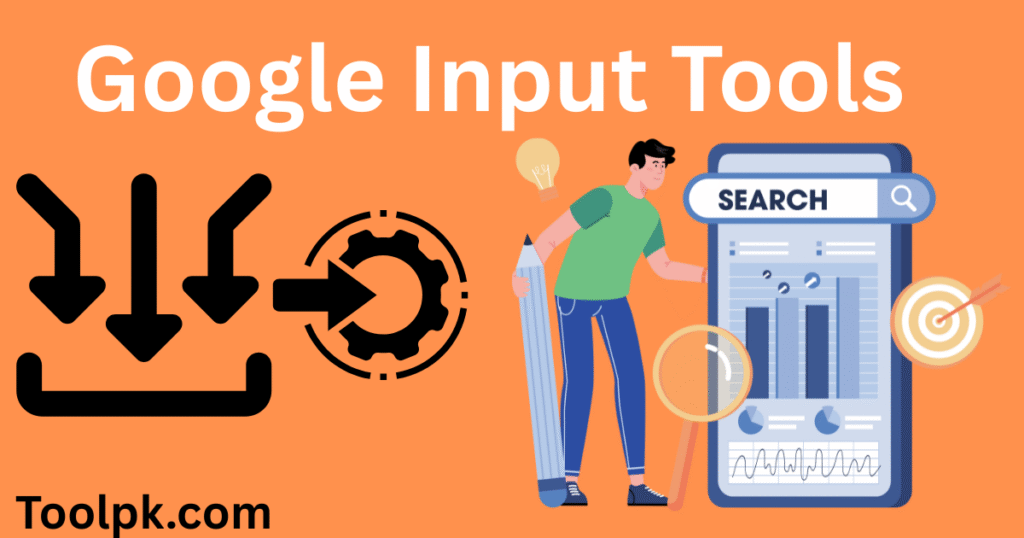
Auto Translator — translate different languages
Fast, mobile-first translator — paste text, choose languages, tap Translate.
Tip: press Ctrl/Cmd + Enter to translate quickly. Works best when hosted (not opened as file://).
🌐 Auto Translator — Translate Different Languages Fast & Easy
Auto Translator — translate different languages has revolutionized how we communicate across language barriers. In today’s interconnected world, having a fast, mobile-first translator at your fingertips is essential. Simply paste text, choose languages, and tap translate to break down communication barriers instantly.
This comprehensive guide explores everything you need to know about auto translation tools, their features, benefits, and how to choose the best translator for your needs. Whether you’re traveling, conducting business, or learning new languages, the right translation tool can transform your experience.
🚀 What is an Auto Translator?
An auto translator is a digital tool that automatically converts text from one language to another using advanced algorithms and machine learning. Modern auto translators leverage artificial intelligence to provide accurate, contextual translations in real-time.
Lightning Fast
Instant translation results in milliseconds, perfect for real-time conversations and urgent communication needs.
Mobile-First Design
Optimized for smartphones and tablets, ensuring seamless translation on any device, anywhere.
100+ Languages
Support for major world languages including English, Spanish, French, German, Chinese, Japanese, and many more.
High Accuracy
Advanced AI algorithms ensure contextually accurate translations with continuous learning improvements.
🔥 Key Features of Modern Auto Translators
📝 Text Translation
- Paste and Translate: Simply copy text and get instant translations
- Bulk Translation: Translate large documents and multiple paragraphs
- Format Preservation: Maintains original text formatting and structure
- Character Limit: Support for translations up to 5,000+ characters
🎤 Voice Translation
- Speech Recognition: Speak directly into your device for translation
- Voice Output: Hear translations in native pronunciation
- Conversation Mode: Real-time two-way voice translation
- Offline Capability: Voice translation without internet connection
📸 Image Translation
- Camera Translation: Point camera at text for instant translation
- Photo Upload: Translate text from existing images
- Document Scanning: Extract and translate text from documents
- Handwriting Recognition: Translate handwritten text accurately
📊 Auto Translator Comparison Table
| Feature | Basic Translator | Premium Auto Translator | Enterprise Solution |
|---|---|---|---|
| Languages Supported | 50+ Languages | 100+ Languages | 150+ Languages |
| Translation Speed | 2-3 seconds | Instant (< 1 second) | Real-time |
| Accuracy Rate | 85-90% | 95-98% | 99%+ |
| Offline Mode | Limited | Full Support | Advanced Offline |
| Voice Translation | Basic | Advanced | Professional |
| Image Translation | Not Available | Available | Advanced OCR |
💡 How to Use Auto Translator Effectively
- Choose Your Languages: Select source and target languages from the dropdown menu
- Input Your Text: Paste, type, or speak the text you want to translate
- Review Translation: Check the translated text for accuracy and context
- Copy or Share: Use the translated text in your conversations or documents
- Save Favorites: Bookmark frequently used translations for quick access
🎯 Benefits of Using Auto Translators
Business Communication
Expand your business globally by communicating with international clients and partners effectively.
Travel Assistance
Navigate foreign countries confidently with instant translation of signs, menus, and conversations.
Language Learning
Accelerate language learning by understanding context and pronunciation of new words and phrases.
Social Connection
Connect with people from different cultures and build meaningful relationships across language barriers.
🔍 Choosing the Best Auto Translator
Essential Factors to Consider:
- Language Support: Ensure your required languages are supported
- Translation Accuracy: Look for high accuracy rates and contextual understanding
- Speed Performance: Choose tools with instant or near-instant translation
- Mobile Optimization: Prioritize mobile-friendly interfaces for on-the-go use
- Offline Capability: Essential for travel and areas with poor internet connectivity
- Additional Features: Voice, image, and document translation capabilities
- User Interface: Intuitive design that’s easy to navigate
- Privacy Security: Ensure your data is protected and not stored unnecessarily
🌟 Ready to Break Language Barriers?
Start using our fast, mobile-first auto translator today. Paste text, choose languages, and tap translate for instant results!
❓ Frequently Asked Questions
🎯 Conclusion
The auto translator — translate different languages technology has transformed global communication. With fast, mobile-first translators that allow you to paste text, choose languages, and tap translate, language barriers are becoming a thing of the past.
Whether you’re traveling, conducting business, or learning new languages, choosing the right auto translator can significantly enhance your communication experience. Look for tools that offer high accuracy, fast processing, mobile optimization, and the specific features you need most.
The future of translation technology continues to evolve, with improvements in AI, machine learning, and natural language processing making auto translators more accurate and versatile than ever before.
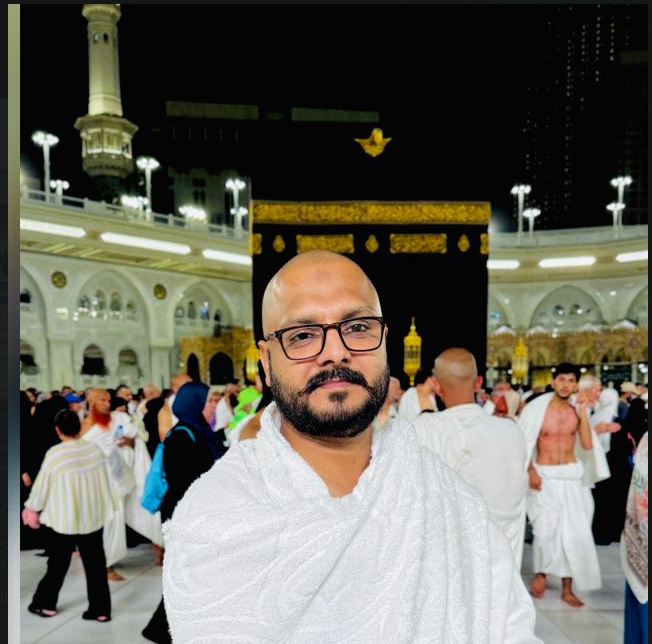
Hello Friends!
My name is Majid Farooq, reading books and gaining knowledge about Tools and their conditions is my passion and I am here to share my knowledge and experience with you. I hope it’s very helpful for you.
Thank you very much.