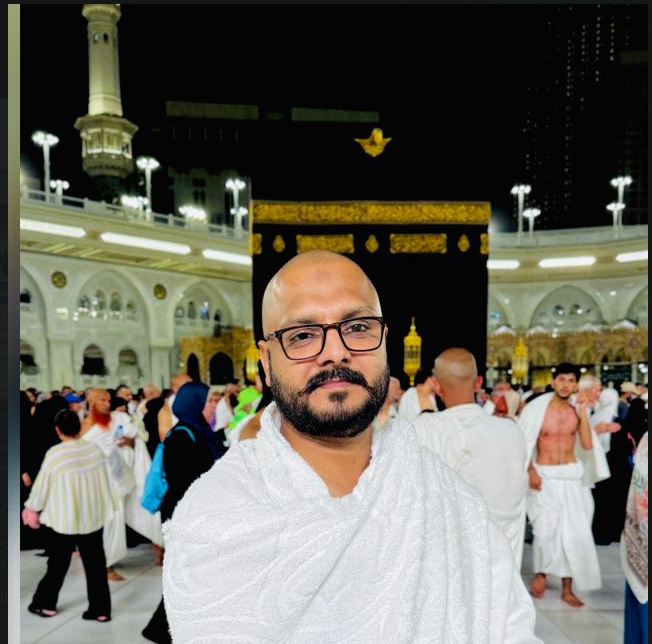CSC Pan Card Photo Signature Resize Tool
CSC Pan Card Photo Signature Resize Tool

Free PAN Card Photo & Signature Resize Tool Online
Professional CSC PAN Card Image Resizer 2025 – Fast, Accurate & Free | Toolbox 2025
📸 Upload Your Photo or Signature
Click here or drag & drop your image
Supports JPG, PNG, JPEG formats
Processing your image…
💝 Support This Tool
If this tool helped you, consider supporting the developer!
📋 About PAN Card Photo Resize Tool
Why Use Our PAN Card Photo Resize Tool?
Our free online PAN Card photo resize tool is specifically designed for CSC centers and individuals who need to resize photos and signatures for PAN card applications. This professional-grade tool ensures your images meet the exact specifications required by NSDL and UTIITSL for PAN card applications.
PAN Card Photo & Signature Size Requirements
- PAN Card Photo Size: 3.5cm x 4.5cm (350×450 pixels at 100 DPI)
- PAN Card Signature Size: 3.5cm x 1.5cm (350×150 pixels at 100 DPI)
- File Format: JPEG/JPG preferred
- File Size: Maximum 1MB for photo, 500KB for signature
- Background: White or light colored background recommended
Key Features of Our Tool
Automatically resizes to official PAN card photo and signature dimensions
Advanced AI algorithms improve image quality and clarity
Process up to 10 images simultaneously for CSC centers
All processing happens locally in your browser – no uploads to servers
Perfect for CSC Centers
This tool is ideal for Common Service Centers (CSC) across India who handle multiple PAN card applications daily. The batch processing feature allows CSC operators to resize multiple photos efficiently, saving time and ensuring compliance with PAN card photo requirements.
How to Use
- Upload your photo or signature using the upload area above
- Select image type (PAN Card Photo or Signature)
- The tool automatically sets the correct dimensions
- Use advanced features like AI enhancement, filters, or crop if needed
- Click “Resize Image” to process
- Download your perfectly sized image
❓ Frequently Asked Questions (FAQ)
Q: What is the correct size for PAN card photo?
A: The correct size for PAN card photo is 3.5cm x 4.5cm (350×450 pixels at 100 DPI). Our tool automatically resizes your photo to these exact specifications required by NSDL and UTIITSL.
Q: What is the correct size for PAN card signature?
A: The correct size for PAN card signature is 3.5cm x 1.5cm (350×150 pixels at 100 DPI). Our tool provides preset dimensions for accurate signature resizing.
Q: Is this PAN card resize tool free to use?
A: Yes, our PAN card photo and signature resize tool is completely free to use. No registration, no payment, no hidden charges. Perfect for CSC centers and individual users.
Q: Can I resize multiple PAN card photos at once?
A: Yes, our batch processing feature allows you to resize up to 10 PAN card photos simultaneously. This feature is especially useful for CSC centers handling multiple applications.
Q: Does the tool maintain image quality?
A: Yes, our tool uses advanced algorithms and AI enhancement to maintain and even improve image quality while resizing. You can adjust quality settings from 70% to 90% based on your requirements.
Q: Is my data safe when using this tool?
A: Absolutely! All image processing happens locally in your browser. Your photos are never uploaded to our servers, ensuring complete privacy and security of your personal documents.
Q: What file formats are supported?
A: Our tool supports JPG, JPEG, and PNG formats. The output is optimized as JPEG format which is preferred for PAN card applications.
Q: Can I use this tool on mobile devices?
A: Yes, our tool is fully responsive and works perfectly on mobile phones, tablets, and desktop computers. The interface adapts to your screen size for optimal user experience.