Free Online Snipping Tool 2025
Free Online Snipping Tool 2025

Free Online Snipping Tool 2025 – Professional Screenshot Editor
Capture, Edit, Annotate & Share Screenshots with Advanced Professional Features | No Download Required
📸 Advanced Screen Capture & Editor Tool
Professional-grade online snipping tool with advanced editing capabilities. Capture screenshots, add annotations, apply filters, and download high-quality images instantly. Perfect for professionals, students, and content creators.
Professional Capture Ready!
Start capturing or upload images to access advanced editing tools
🚀 Why Choose Our Professional Snipping Tool?
🎯 Advanced Screen Capture
Capture any part of your screen with precision. Our tool supports full-screen, window, and custom area screenshots with crystal-clear quality.
✏️ Professional Editing Tools
Add annotations, draw shapes, highlight important areas, and insert text with our comprehensive editing suite. Perfect for tutorials and documentation.
🎨 Image Filters & Effects
Apply professional filters including blur, sharpen, grayscale, sepia, and brightness adjustments to enhance your screenshots.
💾 Instant Download
Download your edited screenshots instantly in high-quality PNG format. No registration required, completely free to use.
📱 Cross-Platform Compatible
Works seamlessly on Windows, Mac, Linux, Android, and iOS. No software installation needed – runs directly in your web browser.
🔒 Privacy & Security
Your screenshots are processed locally in your browser. We don’t store or upload your images to any server, ensuring complete privacy.
🎓 Perfect For:
- 👨💼 Business Professionals
- 👩🎓 Students & Educators
- 🎨 Content Creators
- 💻 Software Developers
- 📚 Tutorial Creation
- 🐛 Bug Reporting
- 📊 Presentations
- 📝 Documentation
🌟 Free Online Snipping Tool – No Download Required!
Experience the power of professional screenshot editing without installing any software. Our web-based snipping tool offers all the features you need for creating, editing, and sharing high-quality screenshots. Start capturing and editing now!
❓ Frequently Asked Questions
How do I take a screenshot with this tool?
Click the “Screen Capture” button and allow browser permissions. Select the screen or window you want to capture. The screenshot will appear in the editor where you can add annotations, filters, and effects.
Is this snipping tool completely free?
Yes! Our snipping tool is 100% free to use. No registration, no hidden fees, no watermarks. You can capture, edit, and download unlimited screenshots.
Can I edit existing images with this tool?
Absolutely! Use the “Upload Image” button to import existing images and edit them with our professional tools including drawing, text annotation, shapes, and filters.
Does this work on mobile devices?
Yes! Our snipping tool is fully responsive and works on smartphones and tablets. Touch gestures are supported for drawing and editing on mobile devices.
Are my screenshots stored on your servers?
No! All processing happens locally in your browser. We don’t upload, store, or have access to your screenshots, ensuring complete privacy and security.
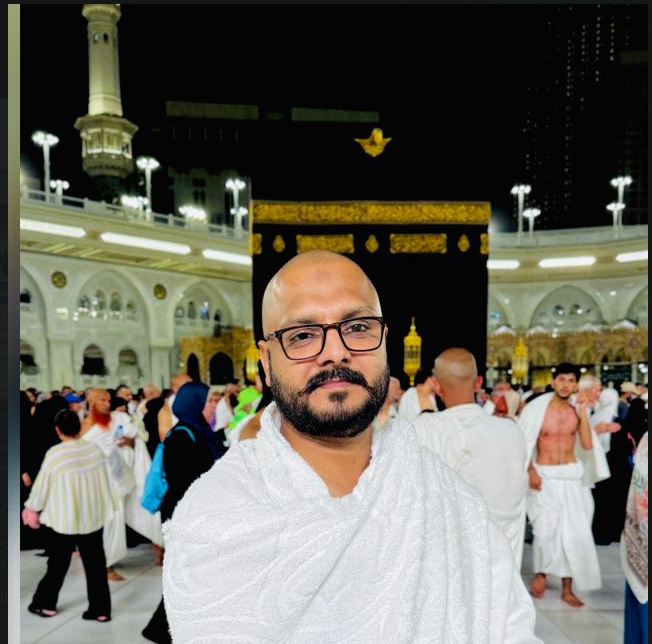
Hello Friends!
My name is Majid Farooq, reading books and gaining knowledge about Tools and their conditions is my passion and I am here to share my knowledge and experience with you. I hope it’s very helpful for you.
Thank you very much.